Showing Document Access Warnings
If needed, Document Management can support ITAR (International Traffic in Arms Regulations) regulations by displaying warning/terms of condition messages when the document record is accessed and viewed by an end user. To configure this option:
- Enable the Show Document Access Warning application option. To enable this application option, see Application Options in the SmartSolve Utilities and Settings Help System.
- Locate the ITAR document type from the SmartSolve Portal Page under Home tab > Document Management > Document Type > ITAR.
Result: The Document Type record is displayed.
NOTE: These warnings can be configured in any document type.
- Click the Attributes link.
Result: The following default attributes are displayed.
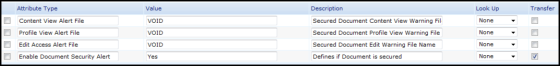
| Attribute Type | Value |
|---|---|
|
Content View Alert File |
Replace VOID with a link to the document, web site, or other source to display Terms and Conditions when an end user views the document's primary or secondary content. |
|
Profile View Alert File |
Replace VOID with a link to the document, web site, or other source to display Terms and Conditions when an end user views the document profile (record). |
|
Edit Access Alert File |
Replace VOID with a link to the document, web site, or other source to display Terms and Conditions when an end user edits the document profile (record). |
|
Enable Document Security Alert |
Do not modify this field. This is the attribute that activates this option in the document type. |
- Click the Save button.
NOTE: Copy the ITAR document type when creating new document types that will have this feature. If a document types already exists, add the attributes from the ITAR document type, as they are described above, to the existing document type.
See Also
Creating a New Revision of a Document
Changing the Secondary Format Preference
Automatically Expiring a Document
Tracking Content and Profile Viewing History for a Document